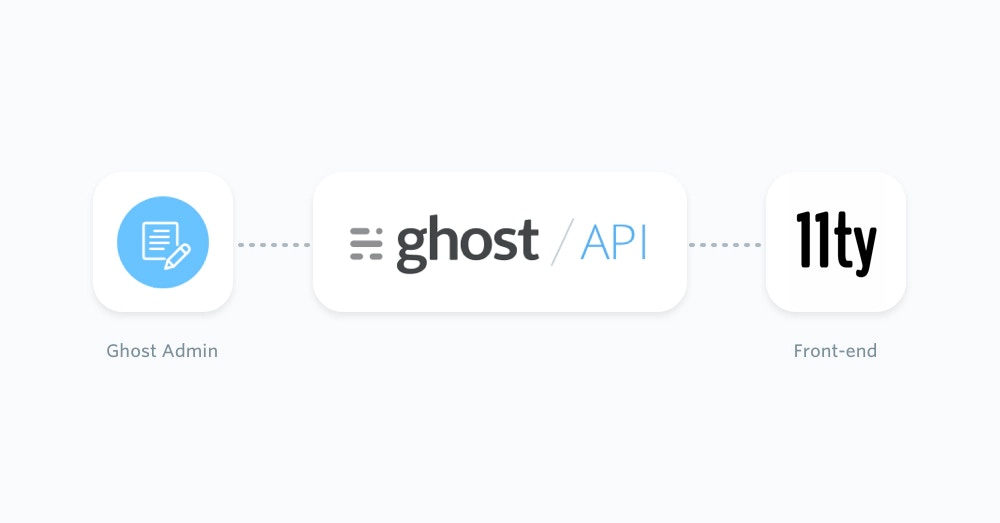
Eleventy Starter Ghost
Eleventy is a “zero configuration” static site generator, meaning it works without any initial setup. That said, having some boilerplate code can really fast track the development process. That’s why we’ve created an Eleventy Starter for Ghost on GitHub.Prerequisites
A Ghost account is needed in order to source the content, a self hosted version or a Ghost (Pro) Account.Getting started
To begin, create a new project by either cloning the Eleventy Starter Ghost repo or forking the repo and then cloning the fork with the following CLI command:yarn to install the dependencies. Check out the official documentation on how to install Yarn.
To test everything installed correctly, use the following command to run your project:
http://localhost:8080/ in a browser and view the newly created Eleventy static site.
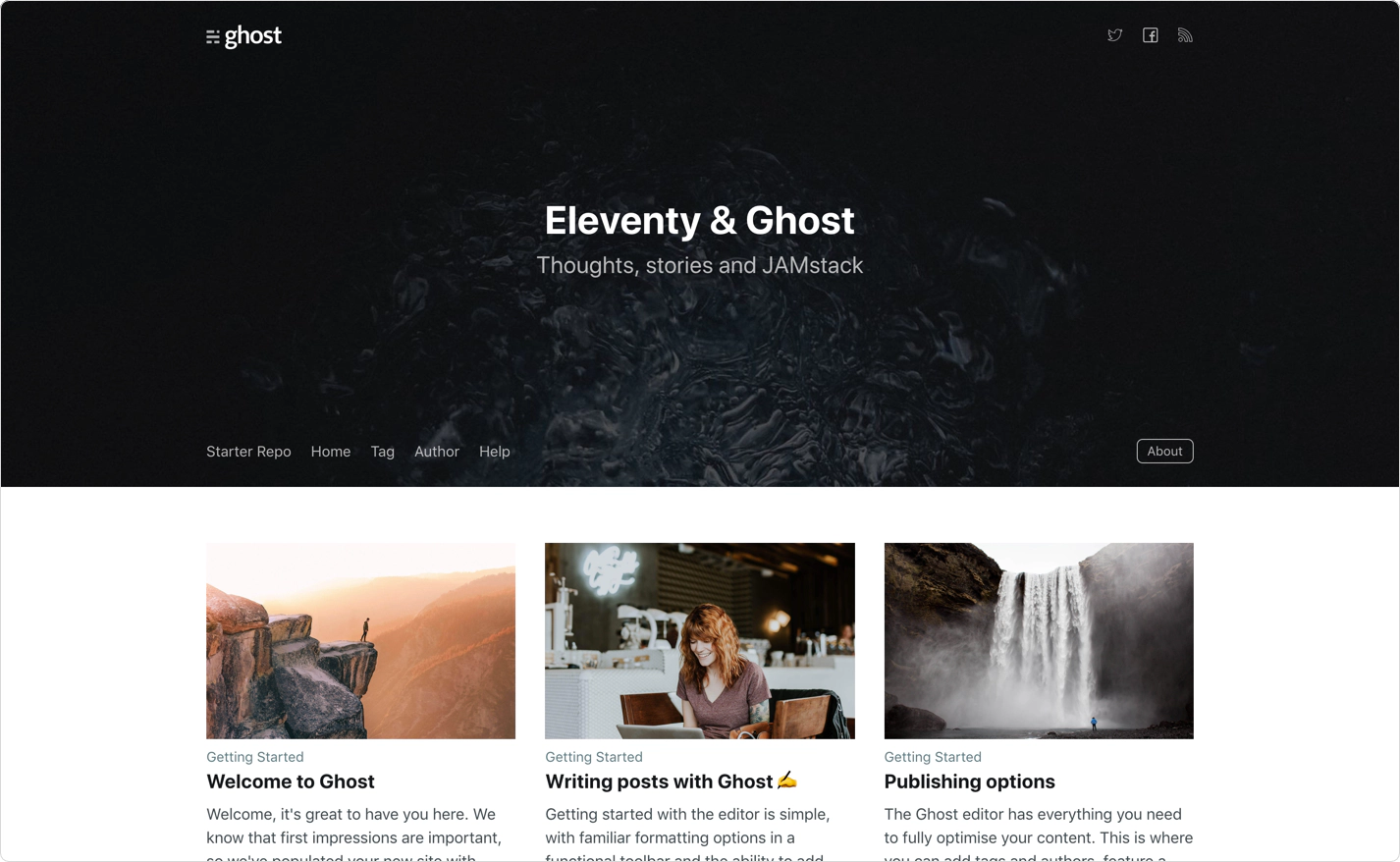
Customisation
The Eleventy Starter for Ghost is configured to source content from https://eleventy.ghost.io. This can be changed in the.env file that comes with the starter.
GHOST_API_URL value to the URL of the site. For Ghost(Pro) customers, this is the Ghost URL ending in .ghost.io, and for people using the self-hosted version of Ghost, it’s the same URL used to view the admin panel.
Change the GHOST_CONTENT_API_KEY value to a key associated with the Ghost site. A key can be provided by creating an integration within the Ghost Admin. Navigate to Integrations and click “Add new integration”. Name the integration, something related like “Eleventy”, click create.
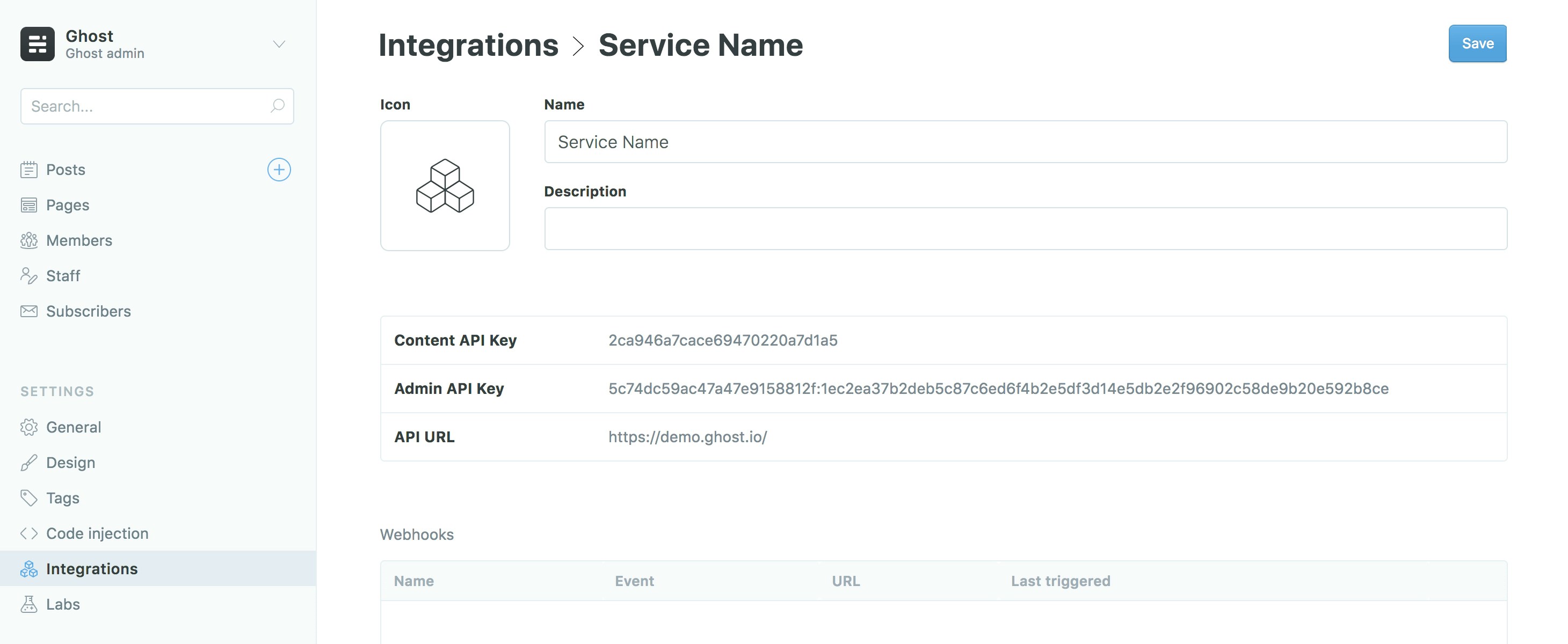
netlify.toml file that comes with the starter template provides the deployment configuration straight out of the box.
Next steps
The official Eleventy docs is a great place to learn more about how Eleventy works and how it can be used to build static sites. There’s also a guide for setting up a new static site, such as Eleventy, with the hosting platform Netlify so Netlify can listen for updates on a Ghost site and rebuild the static site. For community led support about linking and building a Ghost site with Eleventy, visit the forum.Examples
Here are a few common examples of using the Ghost Content API within an Eleventy project.* Retrieving data from the Content API within an Eleventy project is pretty similar to using the API in a JavaScript application. However there are a couple of conventions and techniques that will make the data easier to access when creating template files. The majority of these examples are intended to be placed in the.eleventy.js file in the root of the project, to find out more on configuring Eleventy refer to their official documentation.
Initialising the Content API
More information on setting up and using the Content API using the JavaScript Client Library can be found in our API documentationRetrieving posts
This example retrieves posts from the API and adds them as a new collection to Eleventy. The example also performs some sanitisation and extra meta information to each post:- Adding tag and author meta information to each post
- Converting post date to a JavaScript date object for easier manipulation in templates
- Bring featured posts to the top of the list
Retrieving posts by tag
You’ll often want a page that shows all the posts that are marked with a particular tag. This example creates an Eleventy collection for the tags within a Ghost site, as well as attaching all the posts that are related to that tag:Retrieving site settings
We used this example within our Eleventy Starter, but rather than putting this in the main configuration file it’s better to add it to a Data file, which partitions it from other code and allows it to be attached to a global variable likesite.

